Chat
What's a video call without being able to send messages to each other too? 100ms supports chat for every video/audio room you create.
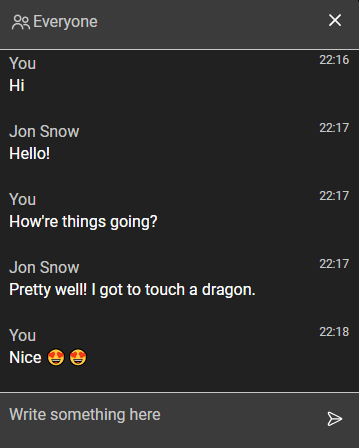
Sending Chat Messages
Broadcast Message:
This will be received by everyone in the room.
hmsActions.sendBroadcastMessage("hello everyone!"); // yes it's that simple 😉
Group Message:
This will be received by every peer who is part of the passed in roles.
hmsActions.sendGroupMessage("hi folks!", ['moderator', 'host']);
Direct Message:
This will only be received by the peer whom the message was sent to.
hmsActions.sendDirectMessage("keep this message a secret!", peer.id);
Showing the messages
The selector selectHMSMessages can be used to get all the messages. There are few other selectors to help with selecting
more specific messages.
import { selectHMSMessages, selectBroadcastMessages, selectMessagesByRole, selectMessagesByPeerID } from '@100mslive/hms-video-store'; function renderMessages(messages) { console.log("messages - ", messages); } hmsStore.subscribe(renderMessages, selectHMSMessages); // get all messages hmsStore.subscribe(renderMessages, selectBroadcastMessages); // get all broadcasted messages hmsStore.subscribe(renderMessages, selectMessagesByRole('host')); // get conversation with the host role hmsStore.subscribe(renderMessages, selectMessagesByPeerID(peer.id)); // get private conversation with peer
Refer API Reference for HMSMessage Interface.
Marking a message as read
We also have a boolean read field with every message which can be optionally used to track whether the user
has seen the message. You can set the read status for a message with the following interface.
const readStatus = true; // true/false hmsActions.setMessageRead(readStatus); // set status for all messages hmsActions.setMessageRead(readStatus, msg.id); // set status for a specific message